IdP Integration: Auto Redirect to IdP
Dynamo AI's authentication system, Keycloak, supports the capability to integrate with many OIDC/SAML-based external Identity Providers. This enables enterprises to use their existing authentication systems for accessing the DynamoAI Application without having to onboard users onto Keycloak.
Some enterprises may require to bypass the keycloak page entirely and redirect directly to their configured external IdP page while trying to log onto dynamoAI Application.
Pre-Requisite
An External IdP Integration Setup within Keycloak.
NOTE - For this guide the name of the registared external IdP is oktaoidc.
Setup Process:
- Visit the Authentication Section on Admin Console and click on "browser".
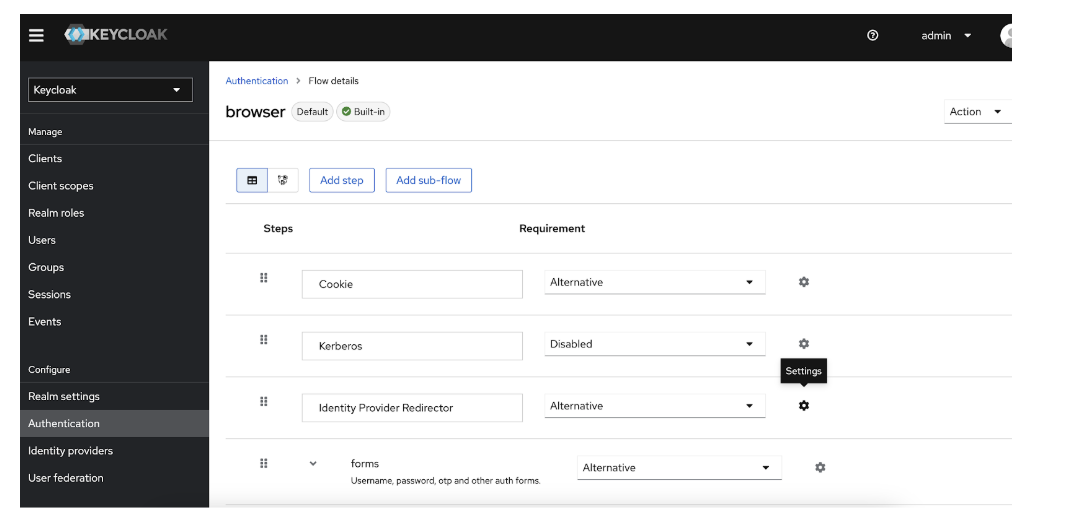
- Click on the Gear Icon next to Identity Provider Redirector and set alias and default to the registered IdP name (oktaoidc) and save.
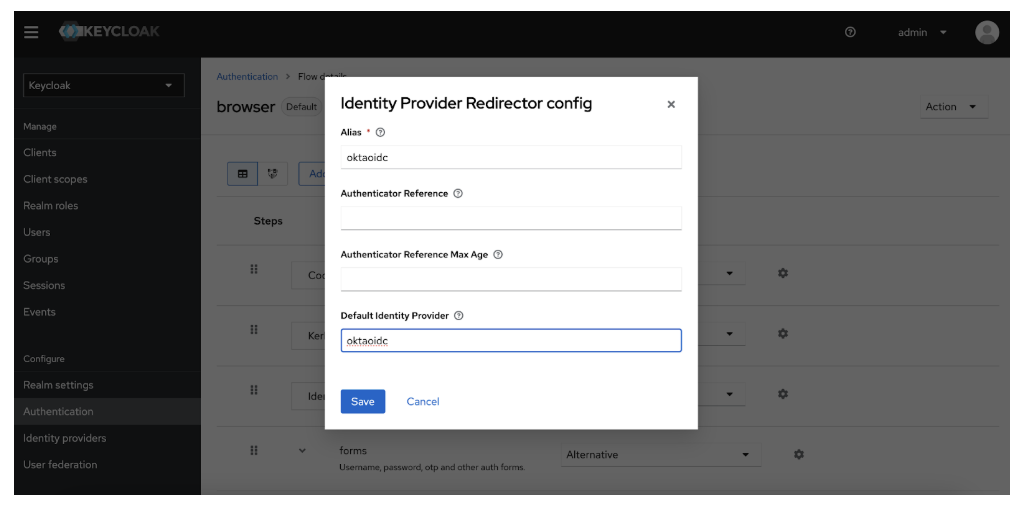
- Once you have completed the above steps, on future logins, you will be redirected directly to the Okta IdP Page instead of the regular Keycloak login page.
What to do if the External IdP fails?
- Should the External IdP setup encounter issues, the retained Keycloak admin user can disable the default IdP setting via API, restoring regular Keycloak access.