Create a Keyword Detection Policy
Keyword Detection policies in DynamoGuard can be used to detect sensitive keywords in user-provided inputs or model responses. See the Keyword Detection page in Key Concepts for more details on the Keyword Detection policy.
1. Select Policy Type
After selecting the Keyword Detection policy option, determine whether the policy should be applied to user inputs or model responses. My default, inputs and responses where the keyword is detected will be blocked.
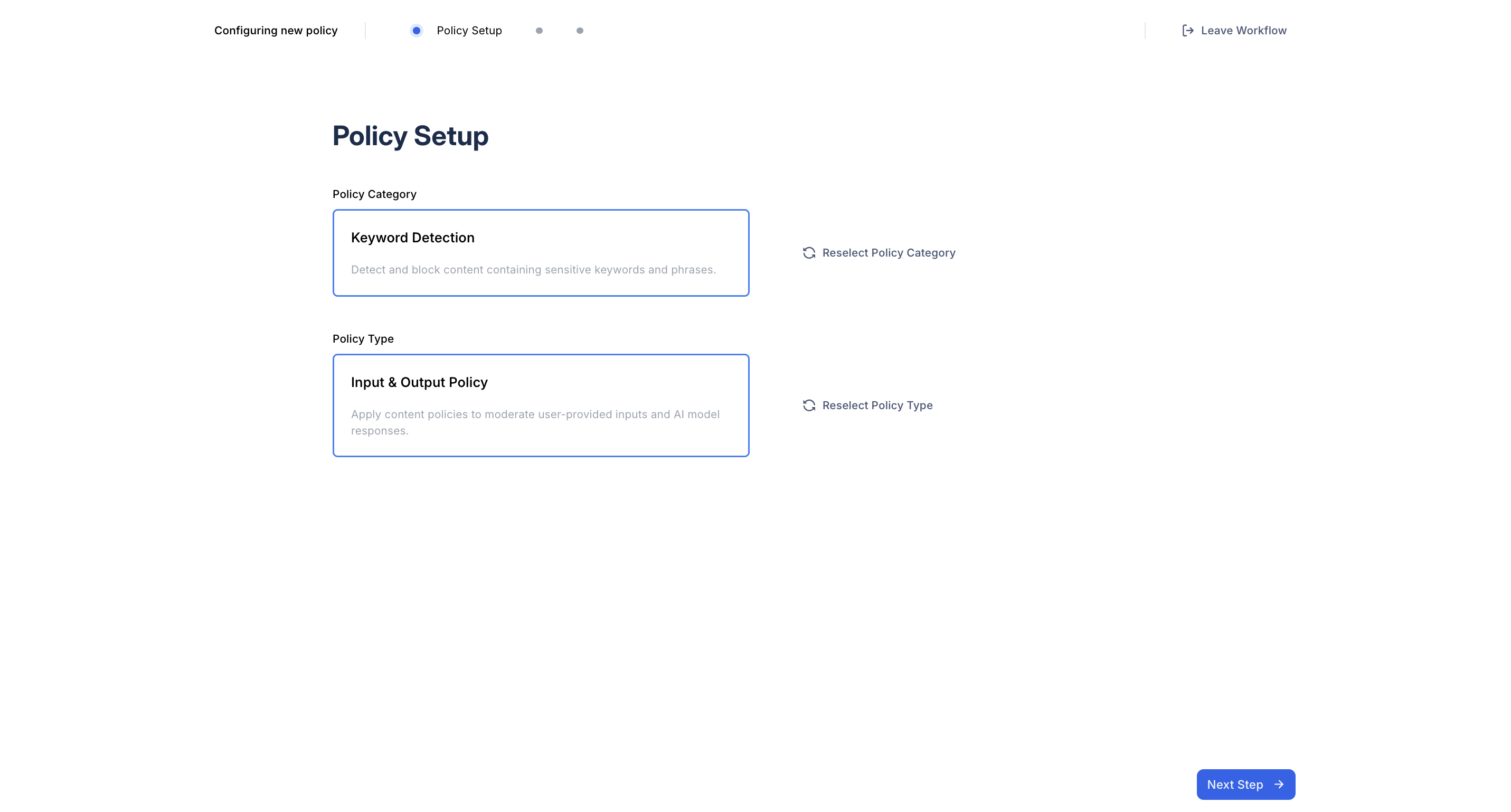
2. Add Keywords and Phrases
Provide a policy title and provide key words or phrases the policy should detect. Keywords can include any alphanumeric word or phrase, with a maximum length of 5 words. You can specify multiple keywords in this step.
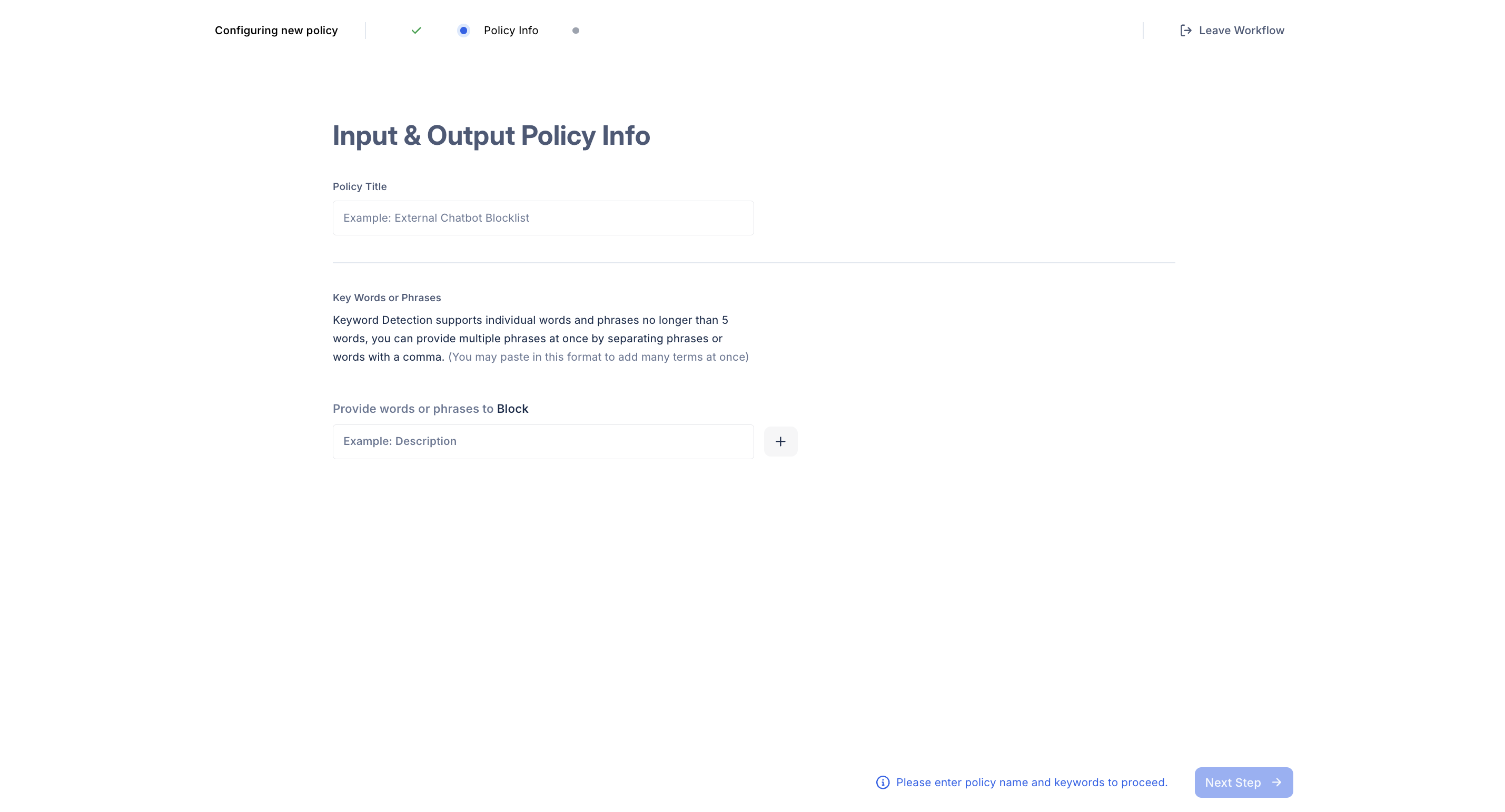
4. Finalize and Create your Policy
Once you’ve completed the setup, click Create Policy. The newly created policy will appear in your Policy Dashboard, where you can manage and track all your policies.